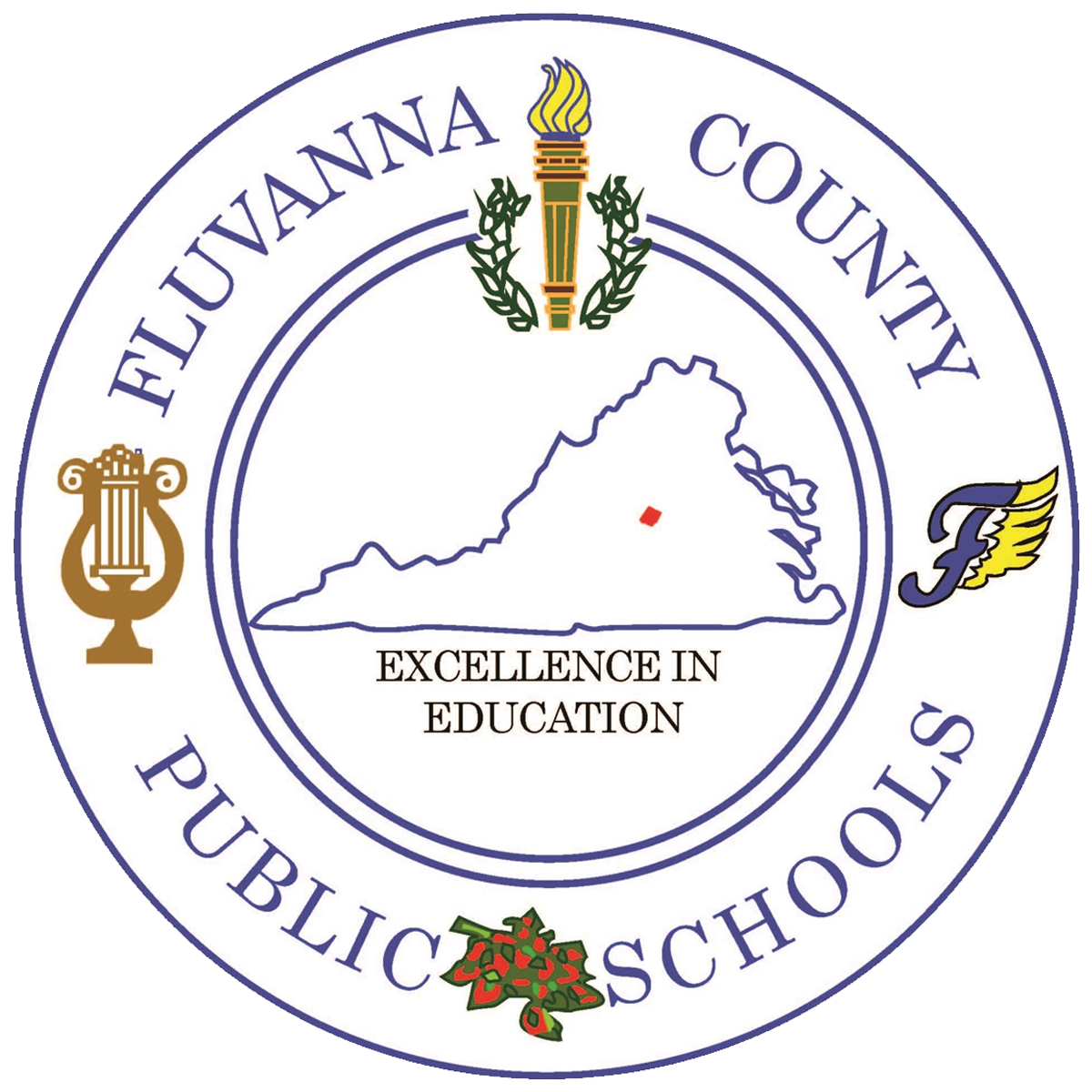Connecting to Guest Wireless Network
Instructions for Personal Devices
Look for the FCPS-Public network, and connect your device. No password is required.
Download and install the certificate found at the following link.
Choose the appropriate install instructions and complete the steps.
Launch your browser, and agree to the Terms and Conditions.
You will now be able to access sites allowed by the FCPS-Public network.
Chromebook Instructions
Download the certificate here.
Open a new tab in Chrome .
In the address bar, enter
chrome://settings/certificatesSelect the Authorities tab.
Select Import and choose the certificate file.
In the box that appears, fill out the info. None of these settings need to be turned on, so we recommend that you leave these unchecked.
The certificate will open and install itself on your Chromebook.